Moving from Other Software to BMO Accounting
Step 1: Prepare Chart of Accounts
The Chart of Accounts is a list of all the accounts your business uses to record transactions. Here’s how to prepare it:
- Review Your Current Chart of Accounts: Take a look at the accounts you currently use in your existing software.
- Organize Accounts: Group accounts into categories like assets, liabilities, income, and expenses.
- Update as Needed: Add or remove accounts to match your current business needs.
Step 2: Prepare Account Receivable
Account Receivable tracks money owed to your business by customers. Here’s how to prepare it:
- Gather Customer Data: Collect a list of all customers and their outstanding balances.
- Verify Balances: Ensure the amounts owed by customers are accurate and up-to-date.
- Export Data: Export the customer list and outstanding balances in a CSV file for easy import into BMO Accounting.
Step 3: Prepare Account Payable
Account Payable tracks money your business owes to vendors or suppliers. Here’s how to prepare it:
- Gather Vendor Data: Collect a list of all vendors and the amounts owed to them.
- Verify Balances: Ensure the amounts owed to vendors are accurate and up-to-date.
- Export Data: Export the vendor list and outstanding balances in a CSV file for easy import into BMO Accounting.
Step 4: Set Up Accounts in BMO Accounting
Once your data is prepared, it’s time to set up your accounts in BMO Accounting:
- Import CSV Files: Use the CSV files you prepared to import your Chart of Accounts, Account Receivable, and Account Payable into BMO Accounting.
- Verify Data: Double-check that all accounts, customers, and vendors have been imported correctly.
Step 5: Check Setup Completion with e-Invoice Checkup
Before you start using BMO Accounting, ensure everything is set up correctly:
- Run e-Invoice Checkup: Use BMO Accounting’s built-in tools to verify that your e-invoice settings are correct and compliant with regulations.
- Test Transactions: Create a few test transactions to ensure everything is working as expected.
Step 6: Get Our Team to Help You Verify
Our team is here to help you ensure a smooth transition:
- Schedule a Verification Session: Contact our support team to schedule a session where we’ll review your setup.
- Address Any Issues: Our team will help you resolve any problems or answer any questions you may have.
Step 7: Start Using BMO Accounting
Once everything is verified, you’re ready to start using BMO Accounting:
- Explore the System: Take some time to familiarize yourself with the features and interface.
- Train Your Team: Provide training to your team to ensure everyone is comfortable using the new system.
- Begin Daily Operations: Start recording transactions, generating reports, and managing your finances with BMO Accounting.